Help > Business Listing
How to List Your Business
1. Click on “Register Business” on main menu.
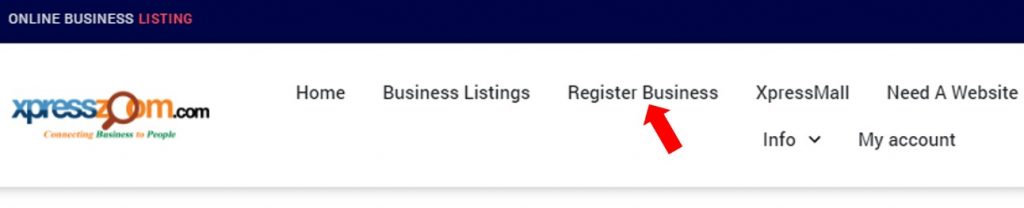
2. Choose your desired package then click Register.
3. Fill in all your basic information. Make sure to :
- select all related main categories and subcategories of your business
- write a very detailed description so people can find your business from all the keywords in your listing
- double check your location. If you can’t find your business/location from the search bar, you can put your Plus Code instead. Click here to learn more.
- add country code in front of phone number
- upload clear and high quality image(s)
4. Click Preview.
5. Double check your card on the Preview page. If you are satisfied, then click Submit Listing on the bottom right corner.
6. Fill in your billing details and make payment.




